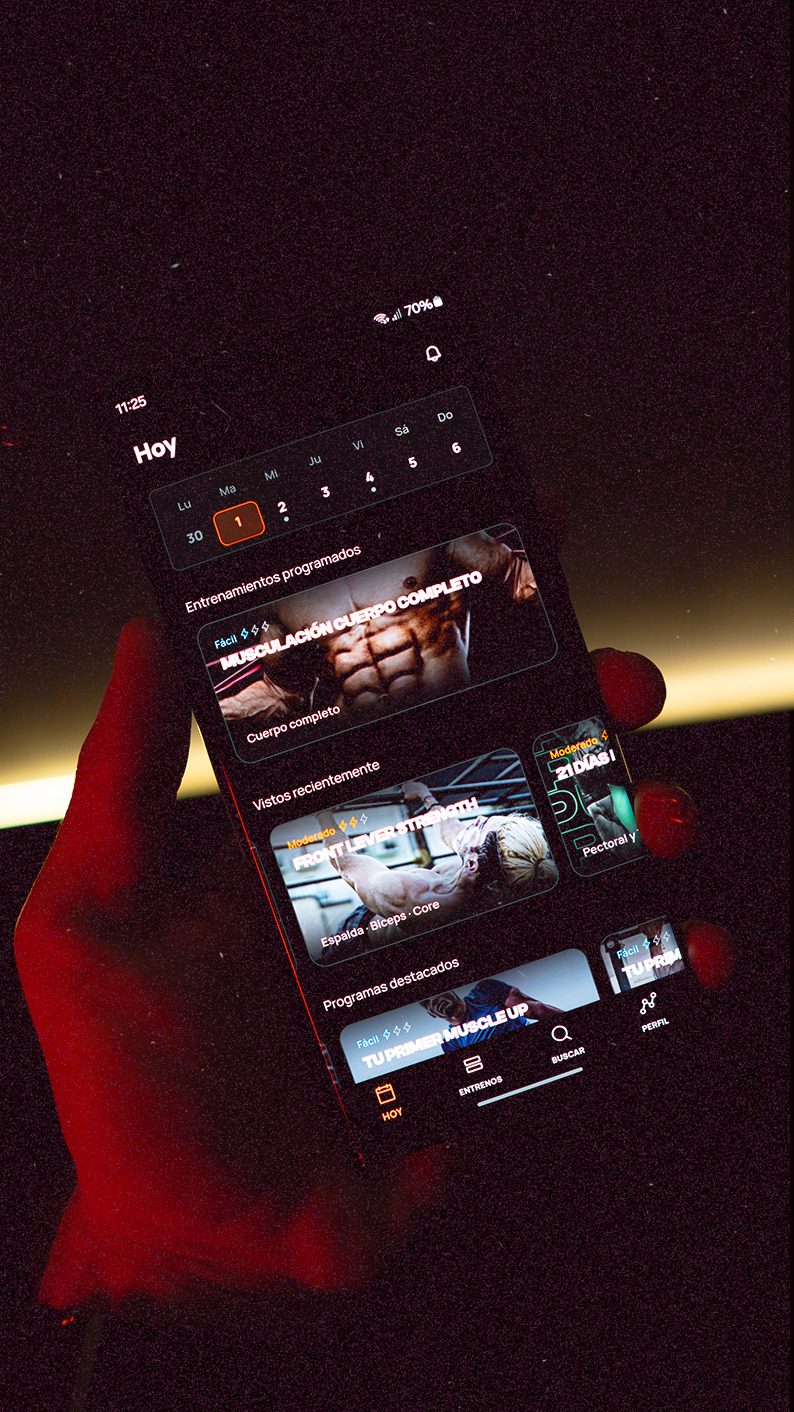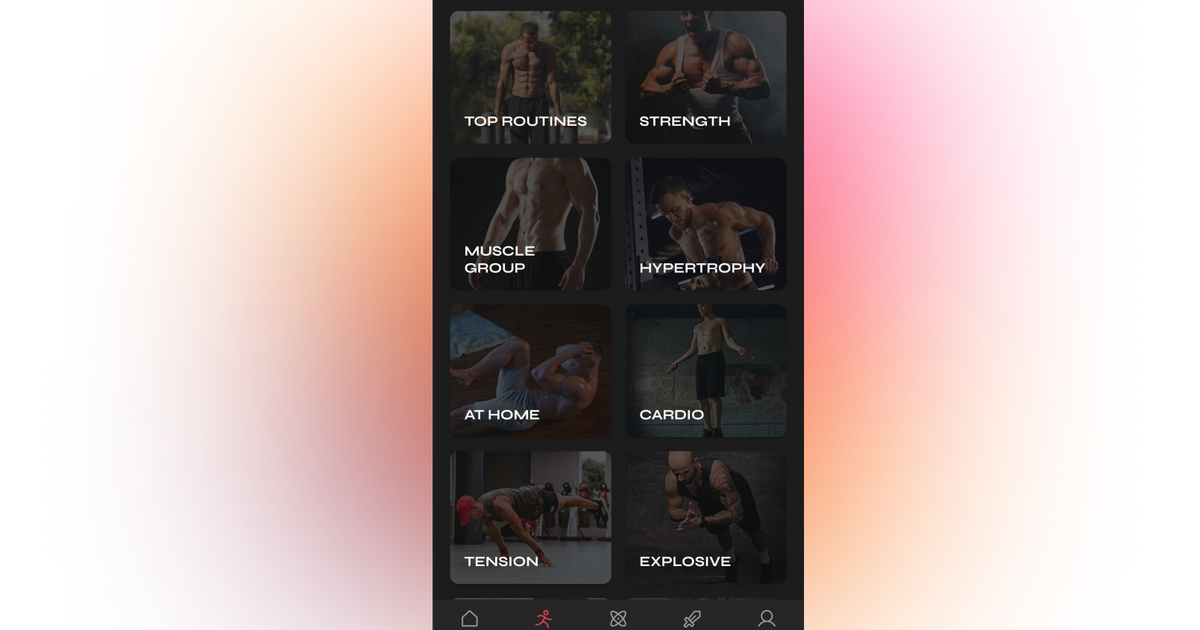
The goal of Calisteniapp is to be your complete guide for your calisthenics training, which will allow you to organize your trainings, know how to accomplish your goals, guide you through every routine, challenge you to achieve your goals, teach you new exercises and movements, control your progress over time and help you create your own routines.
The app has a lot of possibilities and functionalities, that’s why in this article we are going to see how to correctly use the main options so you can get the most value from it.
Training programs
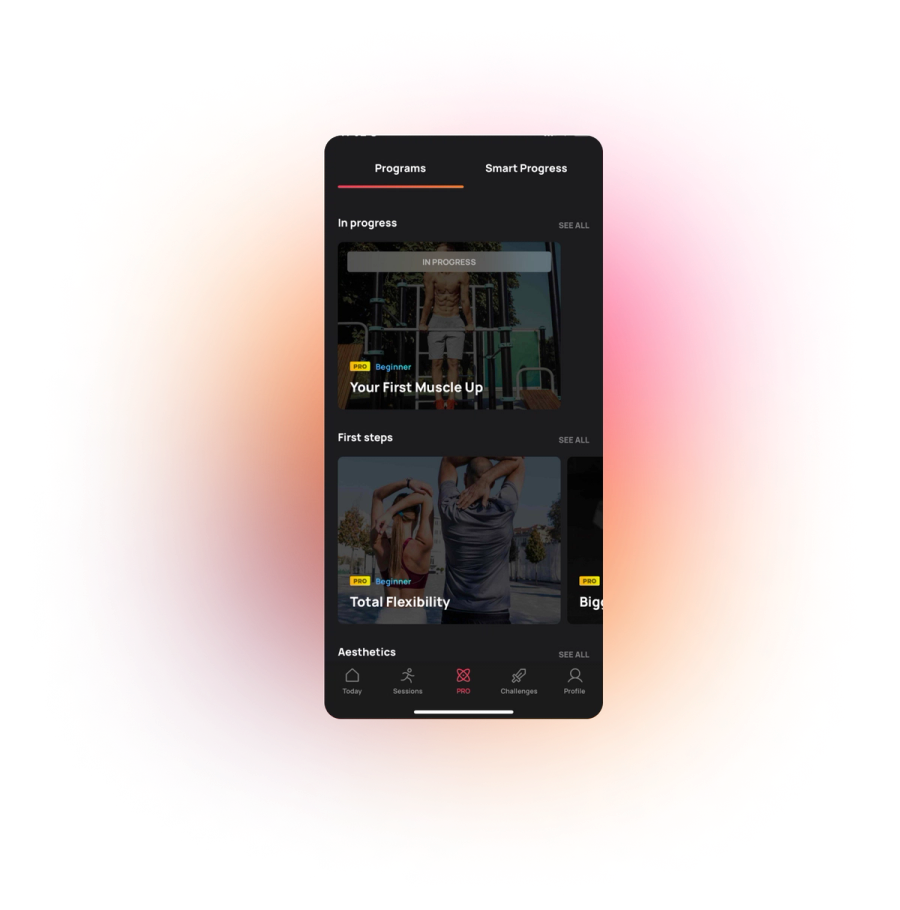
One of the most interesting functionalities, which I’ll recommend to use to everyone that gets Calisteniapp for the first time, are the training programs. You can find them inside the "Pro" section.
Take a look at the different programs available, for example the “full body domination plan”, or the one for “your first pull up”, are good options if you are a beginner. And if you have some previous level in your training maybe “your first muscle up” or the back lever plan can be of your interest. Choose what you feel better for your goals and preferences.
Once you have chosen one of the programs, go inside it and take a look at the first phases. If you are a total beginner, I recommend you to always start with the very first phase, but if you have some experience, you should review the first phases and start with the one that better suits your current level, that way you avoid starting with something too easy for you.
Now that you have your program and your starting phase, do that level in your training, just go to the first routine and click on “start training” inside it. When you do all the planned routines, you may get 2 possible results, maybe you do it successfully without much difficulty, in that case you are ready to go to the next phase in your next training. Or maybe you struggle and can’t finish every set, or there is some exercise that you can’t do, in that case you should stay on that phase for as many weeks as needed until you can do the routines without failing.
In each phase or level, you will also find extra routines. They are there for you to use them if you want to train an extra day in the week. For example your current program might be designed for doing it 2 times a week, but maybe you have more time and want to train 3 times in a particular week. In that case you would do the extra routine. But if you want to only train 2 times a week it is perfect and you don't need to do the extra one.
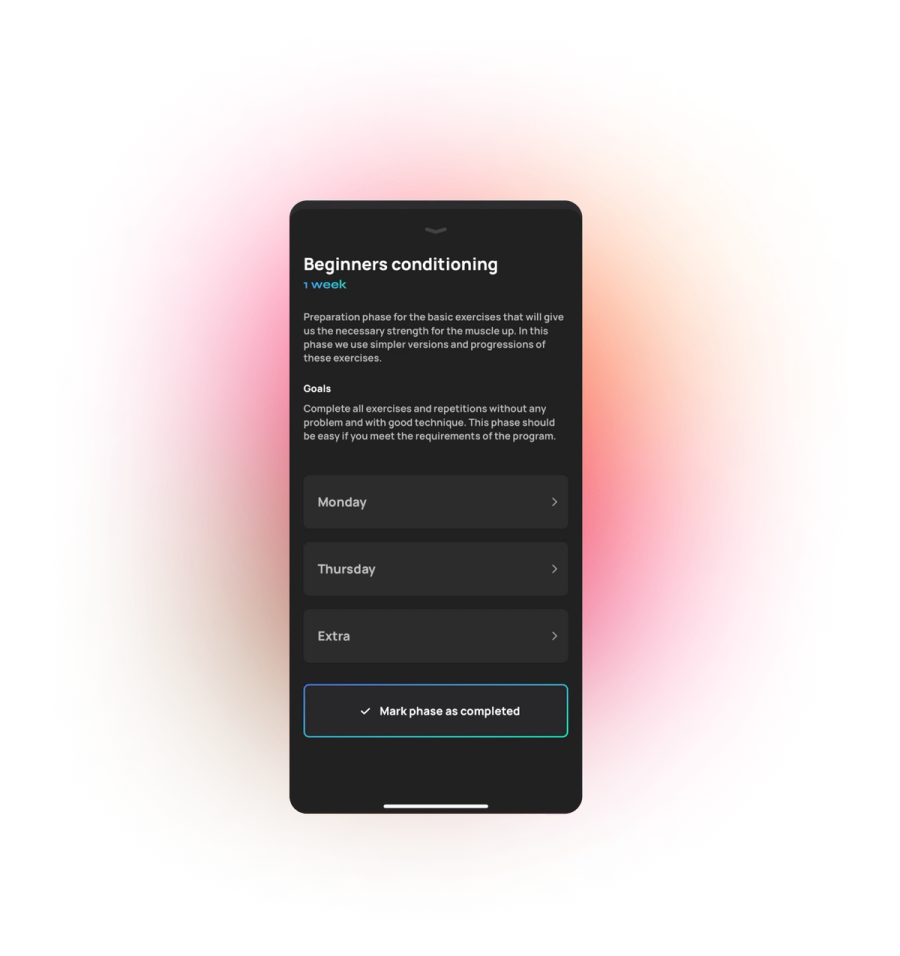
As you can see, the goal to go to the next phase is to be able to complete the main routines, excluding the extra routine.
Another strategy you can try is to also repeat other lower levels to get a better foundation, and also use complementary routines from the routines section, which we’ll explain next.
My recommendation is that you do your training program as proposed in the app, and some times if you feel energized and rested you can do an extra day. Also I recommend you to not do more than 2 programs at the same time.
The goal is that you go thru the phases until you reach the last one, which will be the one that accomplish the goal of the plan, for example being able to muscle up or having overall strength.
Smart Progress
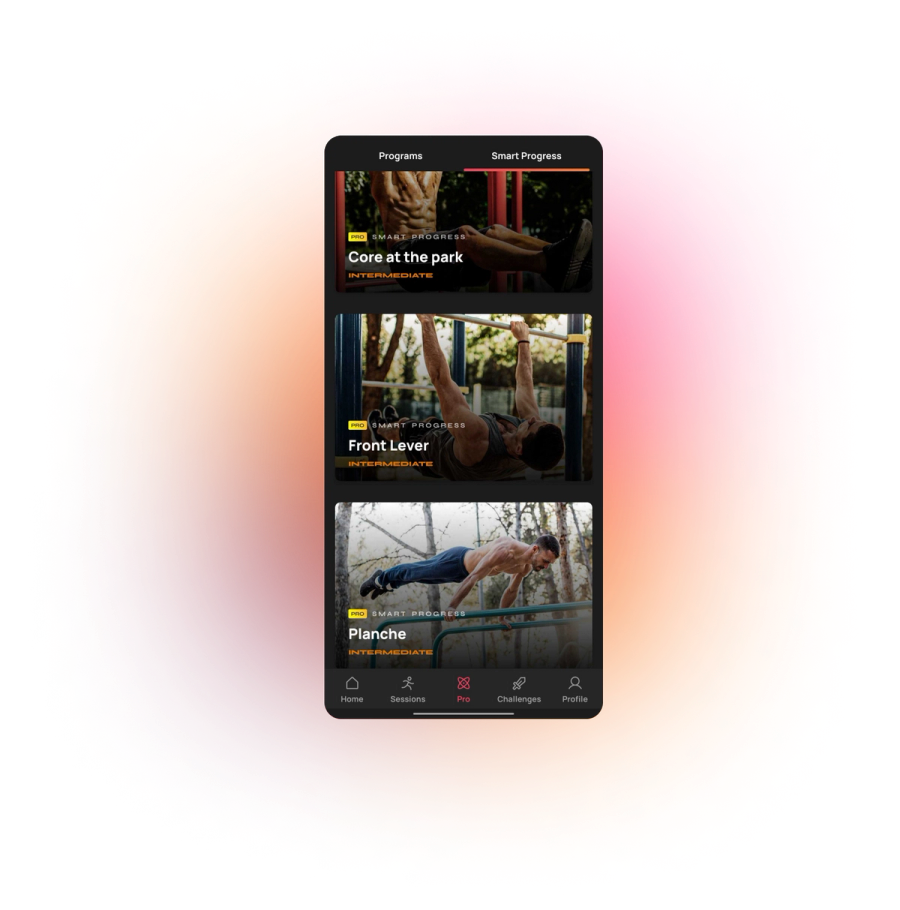
Smart Progress emerge as a much more personalized alternative to training programs.
On the programs you have some routines to do during the week, with a specific number of series and repetitions. In the Smart Progress you will find a single routine, which will ask you about your performance in each of the exercises. When you finish the routine, it will be restructured based on those questions so that in the next training you can continue progressing.
This restructuring can be changing the number of series, the number of repetitions or adding new exercises or progressions, all based on your results and with the aim of getting closer and closer to the objective of said Smart, whether it is achieving a certain movement, skill or trick, or improve the musculature of a certain part of the body.
To start a Smart Progress go to the "Pro" section and select the Smart Progress tab. There you will see the list of all that are available, from Smart Progress for muscle up, for handstand, for planche, front lever, etc. to Smarts for Pectoral and triceps, back and biceps, shoulders, legs, abs, etc.
Once you choose which one you want to do, click on it and an initial test will appear to measure your current level and adapt the routine to that level. Once the test is finished you can do your first session.

During the session, the app will ask you about your results with each exercise and, based on those answers, when you finish the routine it will leave it ready for the next day.
You can structure your workouts with Smart Progress however you want. We recommend that you do the Smarts for specific movements or tricks at least 2 or 3 times a week. While if what you want is to increase muscle mass, you can divide the week by each group, for example: pectoral and triceps Monday, back and biceps Tuesday, legs Wednesday, abdominal Thursday, etc.
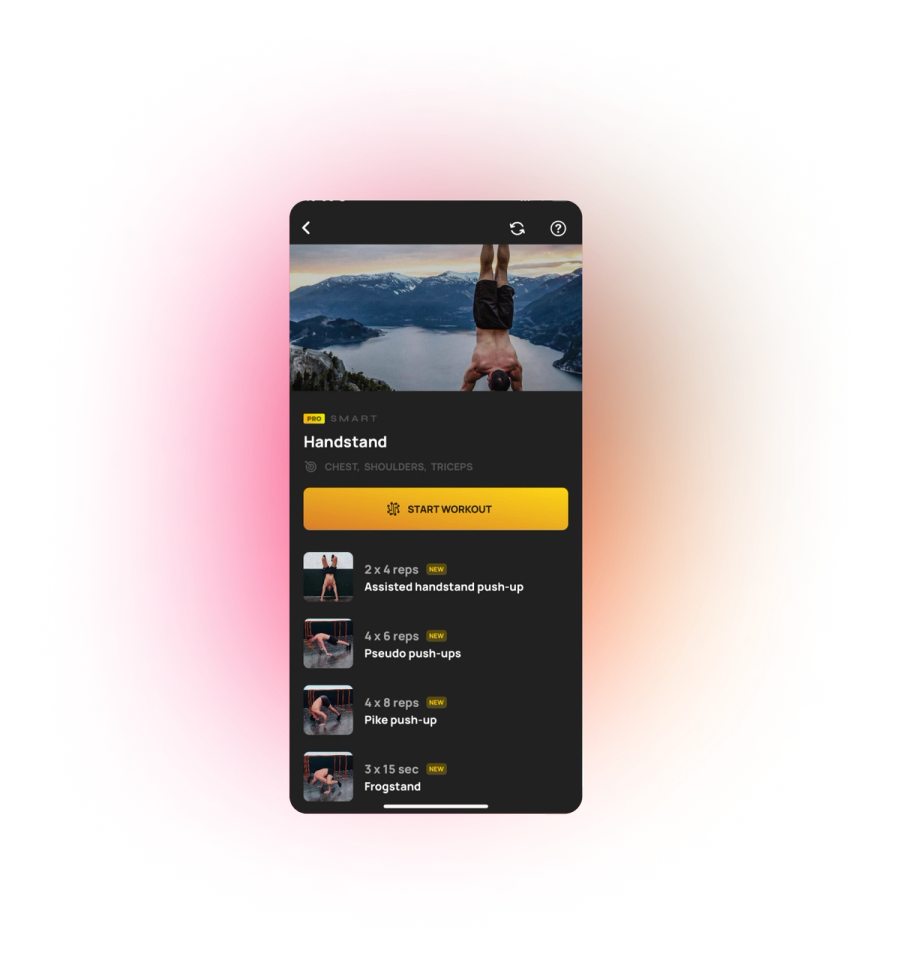
Finally, you can also use Smart Progress as a complement to Training Programs that have the same goal, when you want to do an extra routine or feel stuck in your current phase of the program.
Routines
In the routine section, you will find all kinds of them. The goal is that you use them when you are not training your main plan. For example when you are not training your muscle up plan, and you might want to train legs, or train pecs and triceps, or maybe train your resistance.
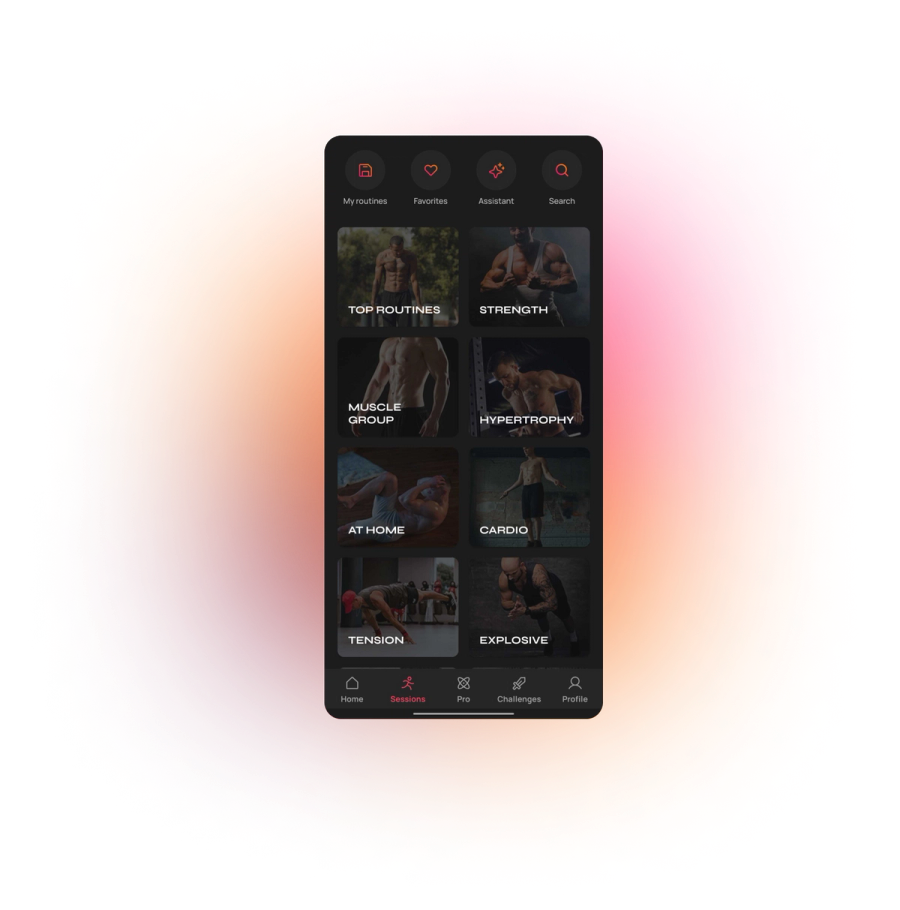
You have them grouped by different sections, for example muscle building routines, strength routines, resistance routines etc. But if you click on “all”, you have a wonderful filter in the up right corner that you can use to search for level or muscle group.
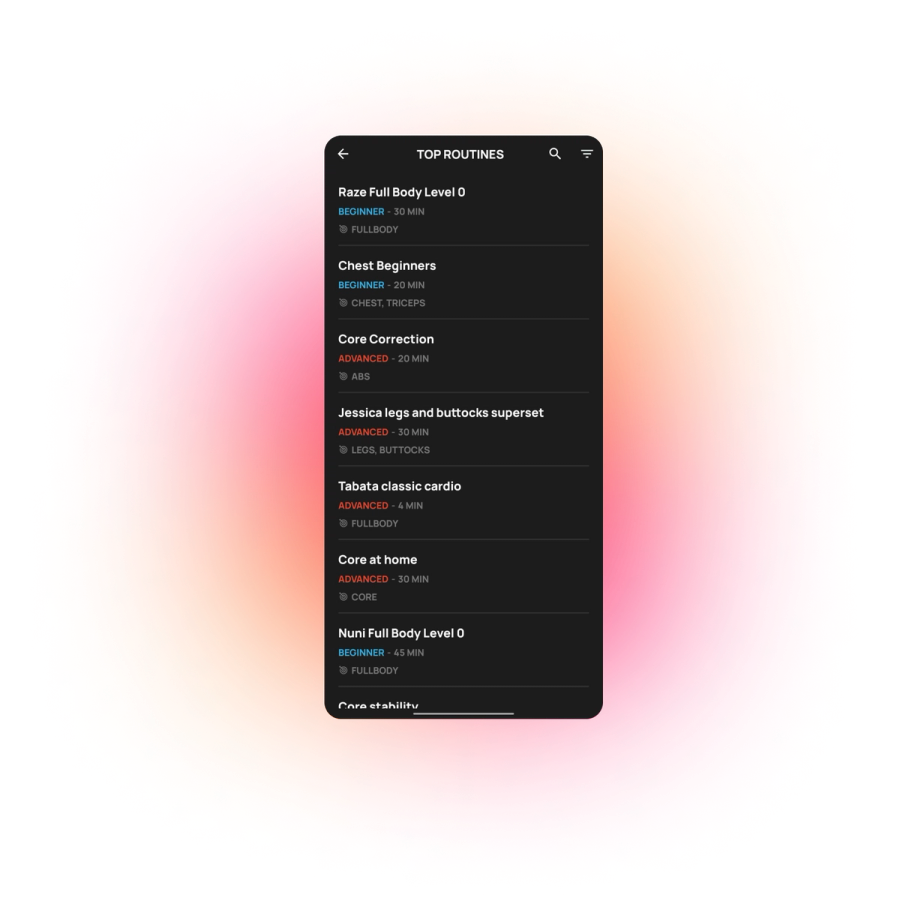
As I said, this routines are designed to add to your main training goal, which you will be doing in your program. For example if you train 4 days a week, my recommendation would be to do the program 2 times and then the other 2 routines select what you think suits most from the routine section.
Create your own routines and share them
Another option that you have in the routine section is to create your own routines. If you go t the option “My routines”, in the top right corner you will see the symbol “+”, touching it you will be able to create a routine from scratch. You can complete different options to classify your routine, and add the exercises from the long list that Calisteniapp has available (and we extend with every update).
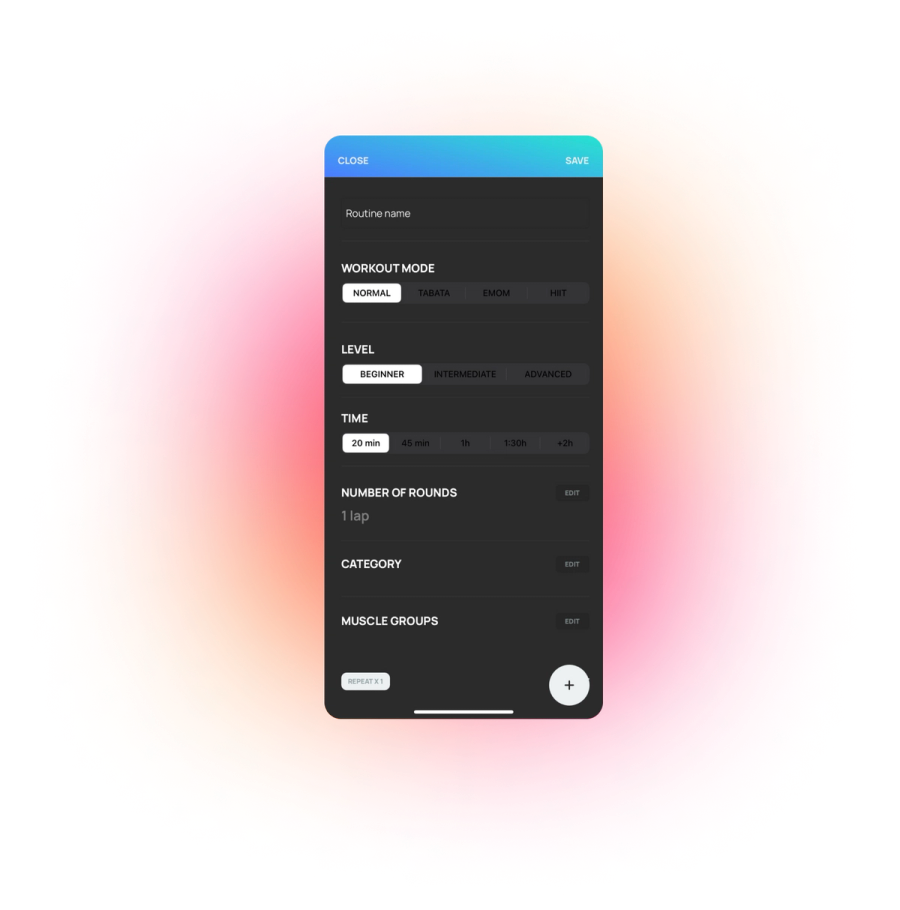
When you create your own routines and do them, when finished you can share them with the community, so it will appear in the “social” tab of the app. When you share your custom routine, it will have a red sign that says “created by the community” so other users can check it and if they like the can save it and do it in their trainings.
Exercises
In the screen of the app, you can find the exercises list. Here you can research a great variety of movements that you can do in your calisthenics training. Inside every exercise you can see a text describing it, the difficulty of the exercise, which muscles you will work and a video so you can see how it is done.

I recommend you to check this section when you are creating your routines to see which exercises you can use in it. If you enter in the “all” list, you have a filter in the top-right corner so you can search by difficulty and muscle. You also have a search engine to find exercises by their name.
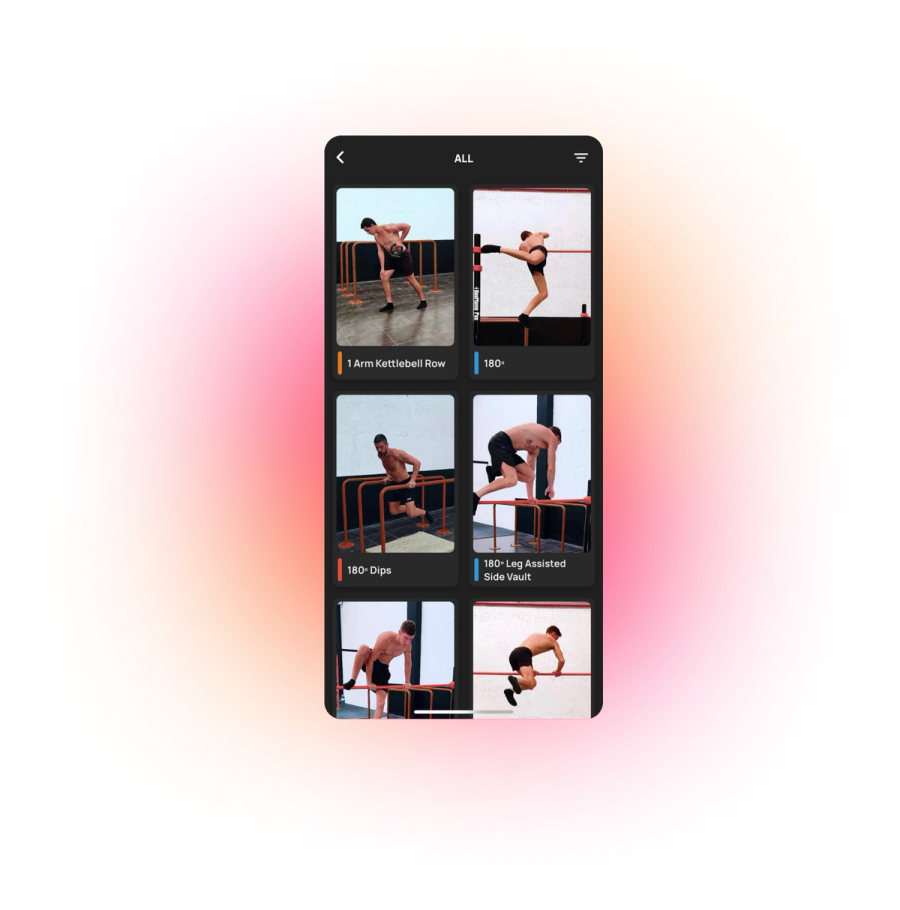
Inside every exercise you have the button “start training” so you can do a quick routine using only that movement.
Weekly planning
On the main screen of Calisteniapp, you will see a calendar that you can use to schedule your training. Click on "edit my planning" and then on the pencil icon, there you can choose the routine for every day. You have a search functionality so you can find it by name. Take in account that you can select routines from the training programs, including main and reinforcement routines.
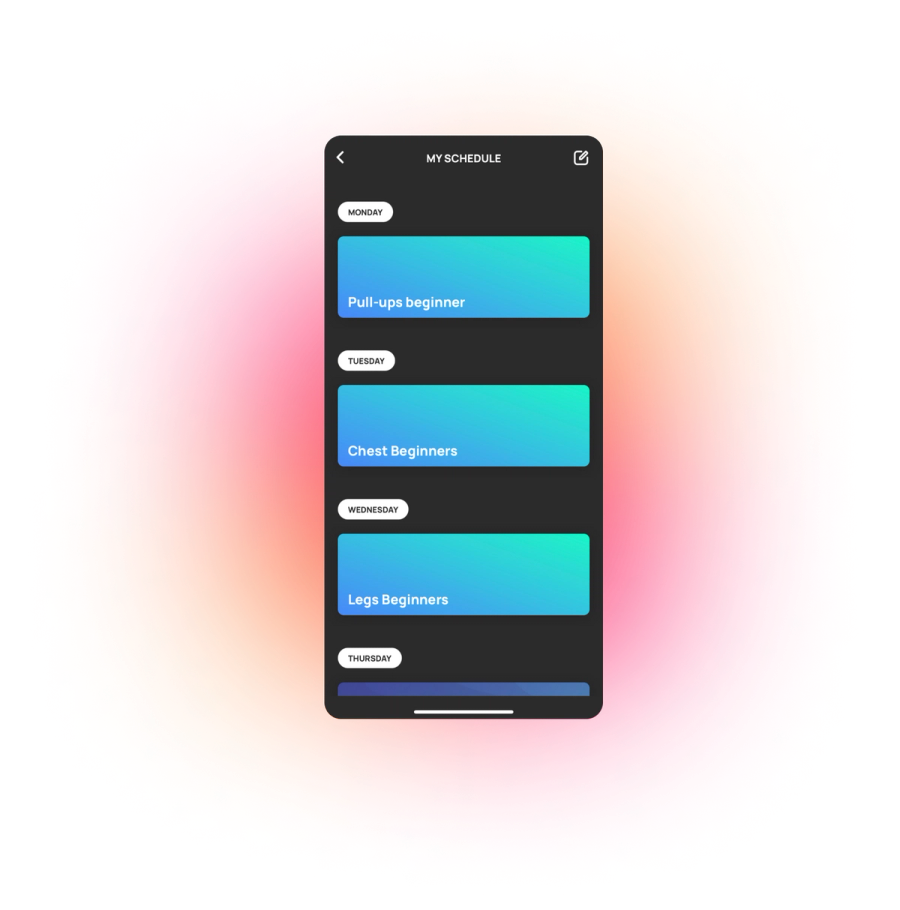
Articles
Also in the "learn" section, you have a lot of articles where you can read about nutrition, tutorials, tips and more. This corner of the app is designed so you can research about those topics and compliment your training with that knowledge.
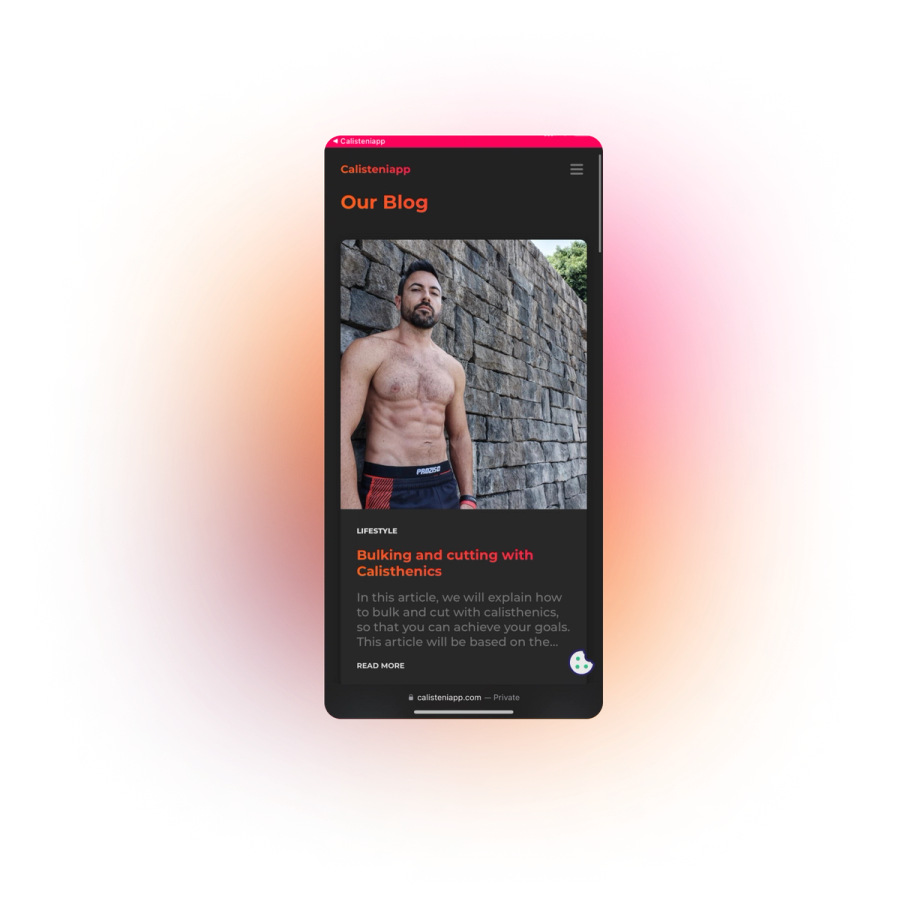
You can improve your diet, which will be very important for your training. You can also learn about technique of different tricks and see the progressions that you can do. And you will get tips for other topics related with motivation, injuries, training methods and more.
You can download the app from your Google Play Store, Apple Store or from https://www.calisteniapp.com
I hope this guide help you to take the most from Calisteniapp and improve your training. Remember that any suggestion you might have or any question you can ask us in our Instagram @calisteniapp.
Quiz personalizado
Encontre seu plano ideal
Responda 7 perguntas rápidas e vamos recomendar o programa que melhor se adapta a você.
Autor

Yerai Alonso
Cofundador de Calisteniapp, referente en calistenia y el street workout en Español. Con más de una década de experiencia, es creador de uno de los canales de YouTube más influyentes del sector. Autor del libro La calle es tu gimnasio, campeón de Canarias y jurado en competiciones nacionales e internacionales.
Junte-se ao nosso boletim informativo
NOVOS ARTIGOS TODA SEMANA
Aprenda tudo o que precisa saber sobre calistenia
Calisteniapp
Comece a treinar calistenia e treino de rua