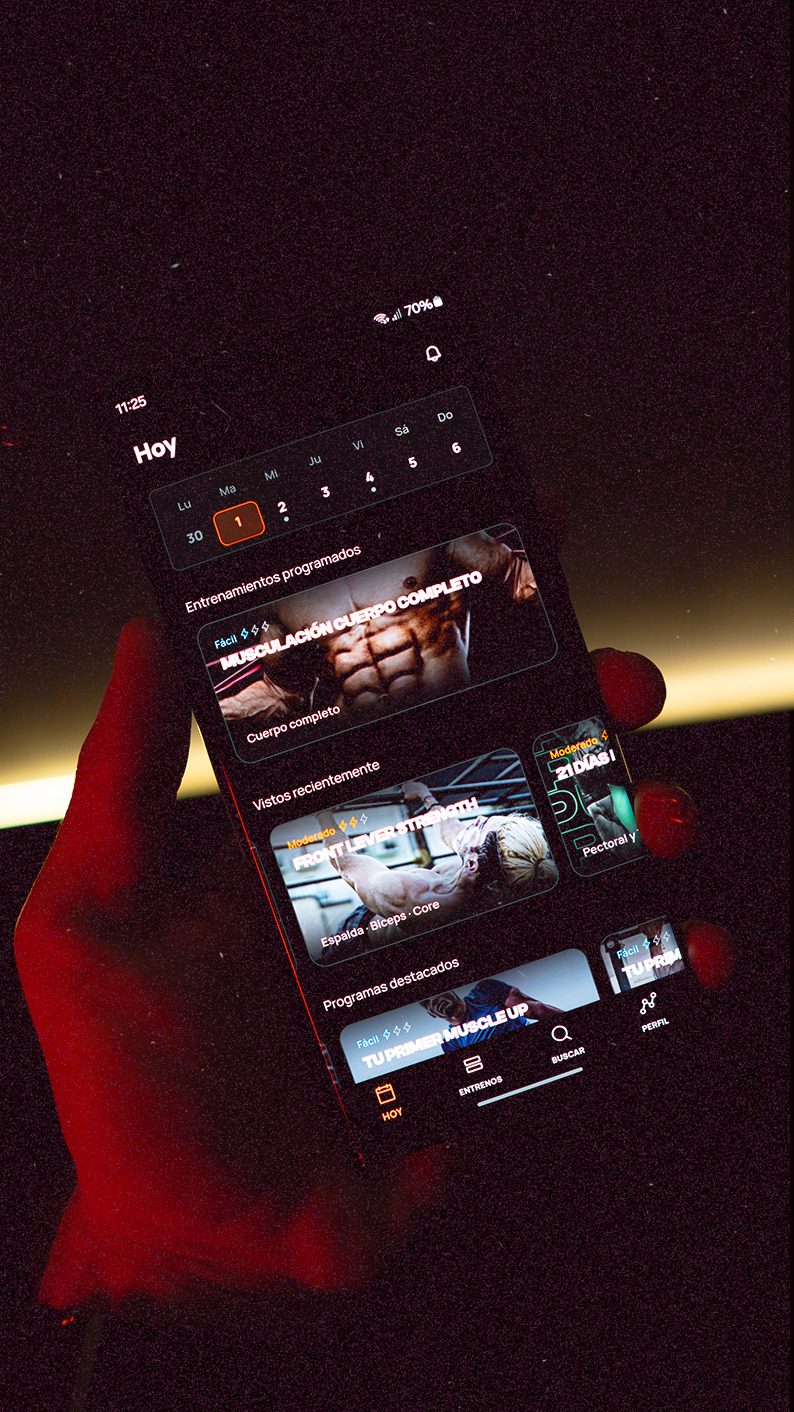Shared session
Someone wants to share a session with you, click the button below to view the sessionHow to see the session?
1.Download on the App Store or Google Play
2.Sign in to your Calisteniapp account or create one if you are not registered.
3.Click on
4.The app should have opened with the session you're trying to view. If not, check the FAQs section.
FAQs
The app does not open when I click the link.
- Ensure the app is updated (v24.11.0 or higher).
- You must open the link from the mobile where you have Calisteniapp installed. If you are on the web, go to the mobile.
- If you are opening this link from Instagram or TikTok, try opening it from an external browser. Sometimes the redirection does not work correctly.
- If you still cannot open the app by clicking the link, email us at info@calisteniapp.com and we will gladly assist you.
When I click, it opens the app and tells me I am already a PRO user.
- Promotions are only valid for new subscribers. If you already have a subscription, you cannot use the discount.
Calisteniapp
Start training calisthenics and street workout